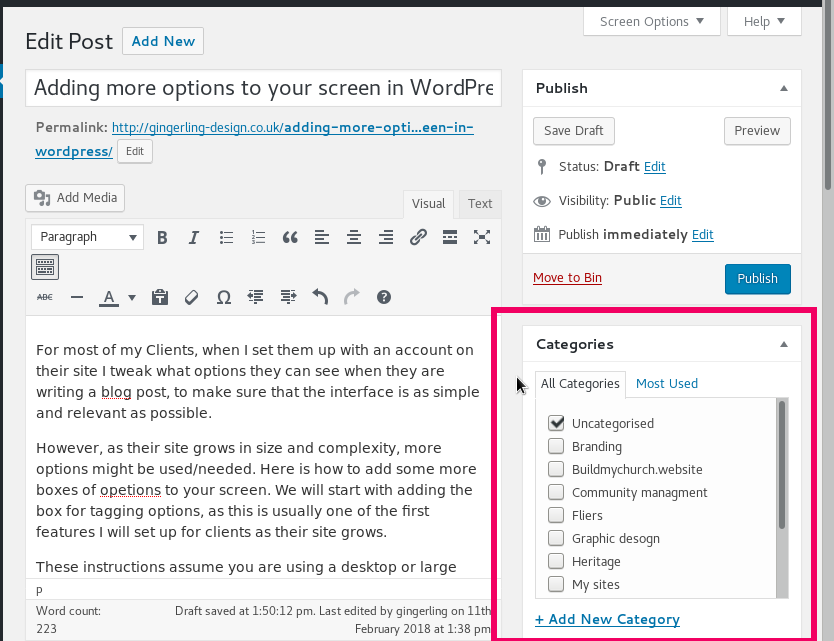For most of my Clients, when I set them up with an account on their site I tweak what options they can see when they are writing a blog post, to make sure that the interface is as simple and relevant as possible.
However, as their site grows in size and complexity, more options might be used/needed. Here is how to add some more boxes of opetions to your screen. We will start with adding the box for tagging options, as this is usually one of the first features I will set up for clients as their site grows.
These instructions assume you are using a desktop or large tablet computer.
Table of Contents
Step one
Log in
Then go to Posts > Add new
Step two
On the Add a New Post page, click the Screen options tray right at the top of the page.
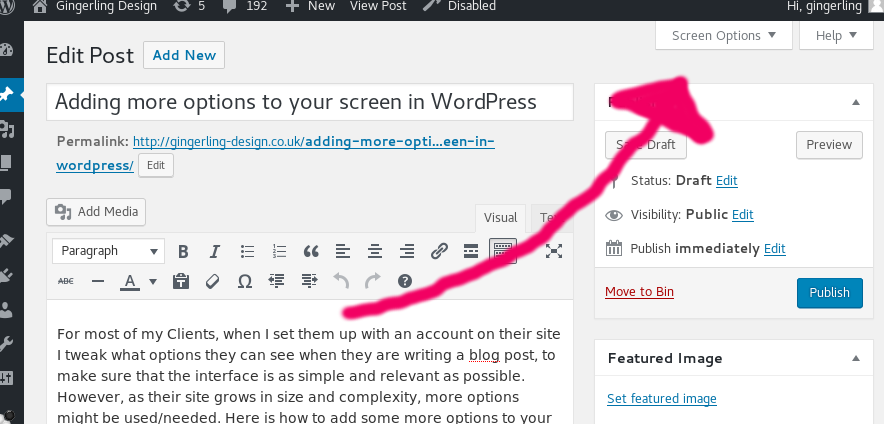
Step three
Select the new boxes you have been suggested to add. In this case, categories. You can add more Boxes if you want, but adding items you don’t need yet will clutter up your screen when you are blogging. My suggestion is to always have only the minimum number of boxes on your screen (that’s what I do personally).
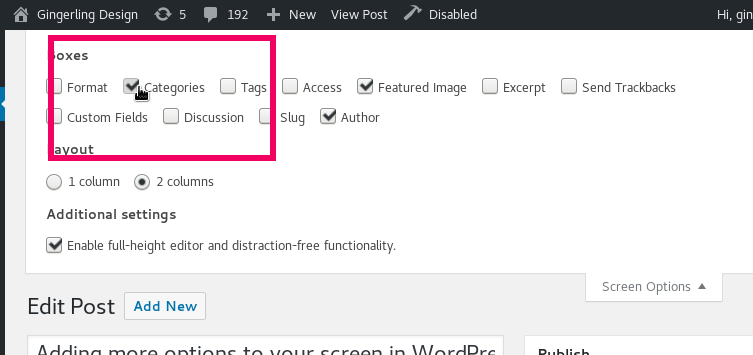
Step four
Close the Screen Options tray by clicking on Screen Options again. Then check out your new box of options!